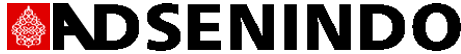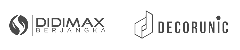When you are working in programming, you will be familiar with SQL Query. The definition for SQL itself is the language for programming in relational data collection by processing and storing. However, the language uses an apostrophe. So, this article will show you the formulas on how to use apostrophe in SQL query.
What is SQL Query?
Before we jump into the tutorial on how to use apostrophe in SQL query, we will first discuss the meaning of SQL.
SQL is the abbreviation of Structured Query Language. It is a standard programming language for managing information in relational databases. The database is a tool for controlling and managing information based on Microsoft. This database function could save data from people, production, or orders.
Many businesses use SQL for their affairs. Then, SQL carries out several applications on the data. However, SQL was also used for design writing, data script unification, and other data analysis. SQL itself has the same pronunciation as a sequel.
Raymond Boyce and Donald Chamberlin from IBM Research proposed it in 1970. In addition, SQL was created by following Edgar Frank Codd’s paper titled “A Relational Model of Data for Large Shared Data Banks.” Codd suggests that relations show all the data in a database.
Why Do People Use SQL?
The advantages of utilizing SQL have been the primary reason many people prefer to use it to assist them in running their businesses. According to the business owner, SQL is an effective communication approach utilizing the language. Instead of the downsides, the benefits of utilizing SQL are prevalent.
Furthermore, some ways, like how to use apostrophe in SQL query properly, are needed to help the business. Here are the benefits of using SQL:
1. The Process of Queries is Quick
SQL will handle the data swiftly, regardless of its size. For example, removing, adding, and altering data are quick. It employs short time and quick processing to ensure preciseness. As a result, people spend less time sharing data with others.
2. SQL Does Not Require Coding Skills
When we hear about the data analyst, it relates to the coding. In contrast, SQL does not need coding skills. Moreover, the users only need to type “update,” “select,” and “insert into” when using SQL. Therefore, people with no skill in coding, which is quite complicated, can use this efficient language.
3. SQL Language is Easy to Understand
SQL employs an interactive language that allows users to read and comprehend data readily. A challenging question, for example, may be readily accepted by them. So, even if individuals understand SQL, they can view the data without causing any confusion.
In addition, to make it easier, the user must learn how to use apostrophe in SQL query. The main reason is that the apostrophe will help the user to specify the character becomes a literal character.
4. No Worries about Security
When it comes to data, there must be some concerns regarding its security. User identification, access control, and encryption all assist in safeguarding data in SQL. It is designed to safeguard the database.
5. Backup and Recovery Data
The processing of managing data may result in an error or crash, resulting in data loss. When a system fault occurs, SQL databases produce backup and recovery for the data. As a result, certain SQL users should not be concerned about this issue.
6. Portable
SQL is accessible through a laptop, PC, mobile, or any other device with internet connection. This virtue of portability enables consumers to alter any data from any device at any time.
7. Using Standard Language
SQL has been presenting its services in standard languages worldwide for many years. Apostrophes have also been used in SQL queries for a long time. Consequently, because there is no specific language or sign to use, individuals who access it will find it simple.
8. Shows Several Data
People can create several data views for different users by SQL. For instance, the views of each user’s data structure and content.
In addition, the benefits of using SQL are related to the efficiency of the language. To get the maximum benefits, people also need to understand a tutorial on how to use apostrophe in SQL query.
Why Does SQL Query Require Apostrophe Escape?
In this part, we will discuss why escaping apostrophes in SQL is needed. The answer is that apostrophe is an essential character for SQL. It uses for particularizing the introduction and ending of the string data. If the user finds an apostrophe, the user should use an escape for SQL.
For example, it uses that includes the name. The apostrophe is a single quote or (‘) commonly used to indicate a literal string in SQL. Meanwhile, the double quote illustrates identifiers—for instance, column names, tables, and roles.
Nevertheless, a double quotation is not usually used in SQL but varies depending on the database. As a result, there is a specific formula for how to use apostrophe in SQL query.
The Formulas on How to Use Apostrophe in SQL Query
After we know how to use single quotes and double quotes for SQL, we need to understand how to use apostrophe in SQL query. Without further ado, let’s get started!
1. Keyword ESCAPE
The formula for creating SQL by single quotes is by using ESCAPE. Here are the details:
The syntax formula: SELECT * FROM table _name WHERE column_name = ‘value\’ ESCAPE ‘\’;)
Assume you have a table named users that has the following information. The user’s name is Mark’s. Then the formula will be:
SELECT * FROM users WHERE name = ‘Mark\’s’ ESCAPE ‘\’;
The above shows that the query will result in all the users named Mark’s having a literal character. In this case, the keyword ESCAPE is not categorized as a unique character but as a literal character. As a result, the keyword ESCAPE will not create an error database because it is the proper format.
2. Using Two Single Quotes
Another format can be used to escape the database’s apostrophe. You can use two single quotes in the middle of the name. For example, users with the name Mark’s, the formula will be:
SELECT ‘Mark”s’ AS quoted_string;
So the result in a string will be: Mark’s
Then, you can also use two in a string with this formula:
SELECT ‘Let”s buy that ”thing”’ AS quoted_string;
The result in the string: Let’s buy that ‘thing’
Fortunately, these two formulas can be used in several types of database systems, like MySQL, SQL Server, Oracle, and PostgreSQL.
Do You Understand How to Use Apostrophe in SQL Query Now?
In summary, using the ESCAPE keyword and inserting two single quotes to create SQL queries also depends on your database. So, those are the formulas that you can use to solve the problem of apostrophes in your data. Now, do you understand how to use the formulas on how to use apostrophe in SQL query?
Bagikan